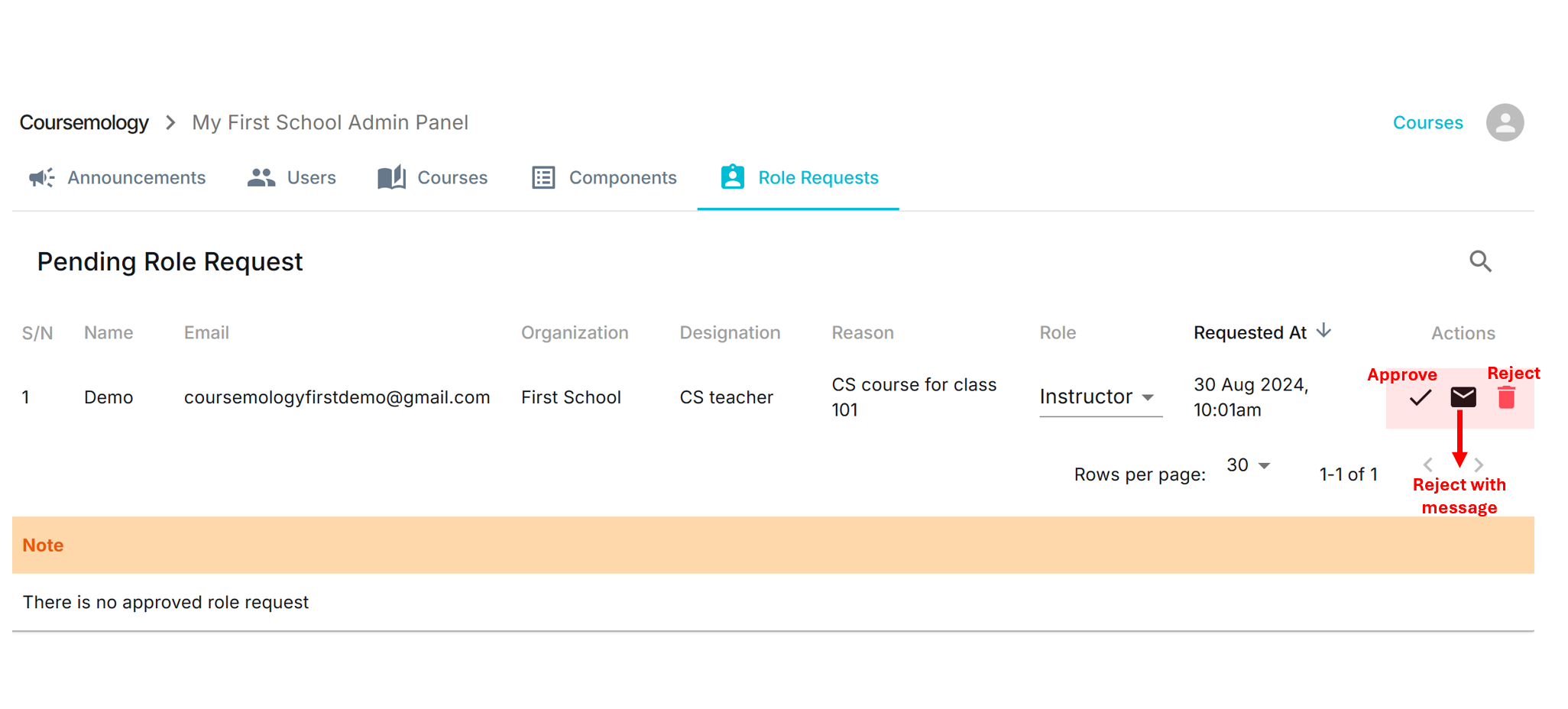2. Admin Settings
At least one of the instructors should be the instance admin of your Coursemology instance.
The admin has full-access to the Coursemology instance, whereas Instructors can only create a new course.
- To access the admin panel, click on your profile picture > Instance Admin Panel
- To upgrade your other users to an Instructor:
- Click on Users tab
- Change role of the user to Instructor from the drop down.
- There should be a notification confirming that the user was updated.
- To delete a course:
- Click on Courses tab
- Under Actions, click on the trash can icon to delete.
- You will be prompted to confirm deletion. Note that deletion is irreversible.
- To activate / deactivate components in courses across the instance:
- Click on Components tab
- You may toggle on or off the components accordingly.
- There should be a notification confirming that the change was updated.
- To approve / reject role requests:
- Click on Role Requests tab
- Under Actions, you may choose to approve, reject with message, or reject requests.