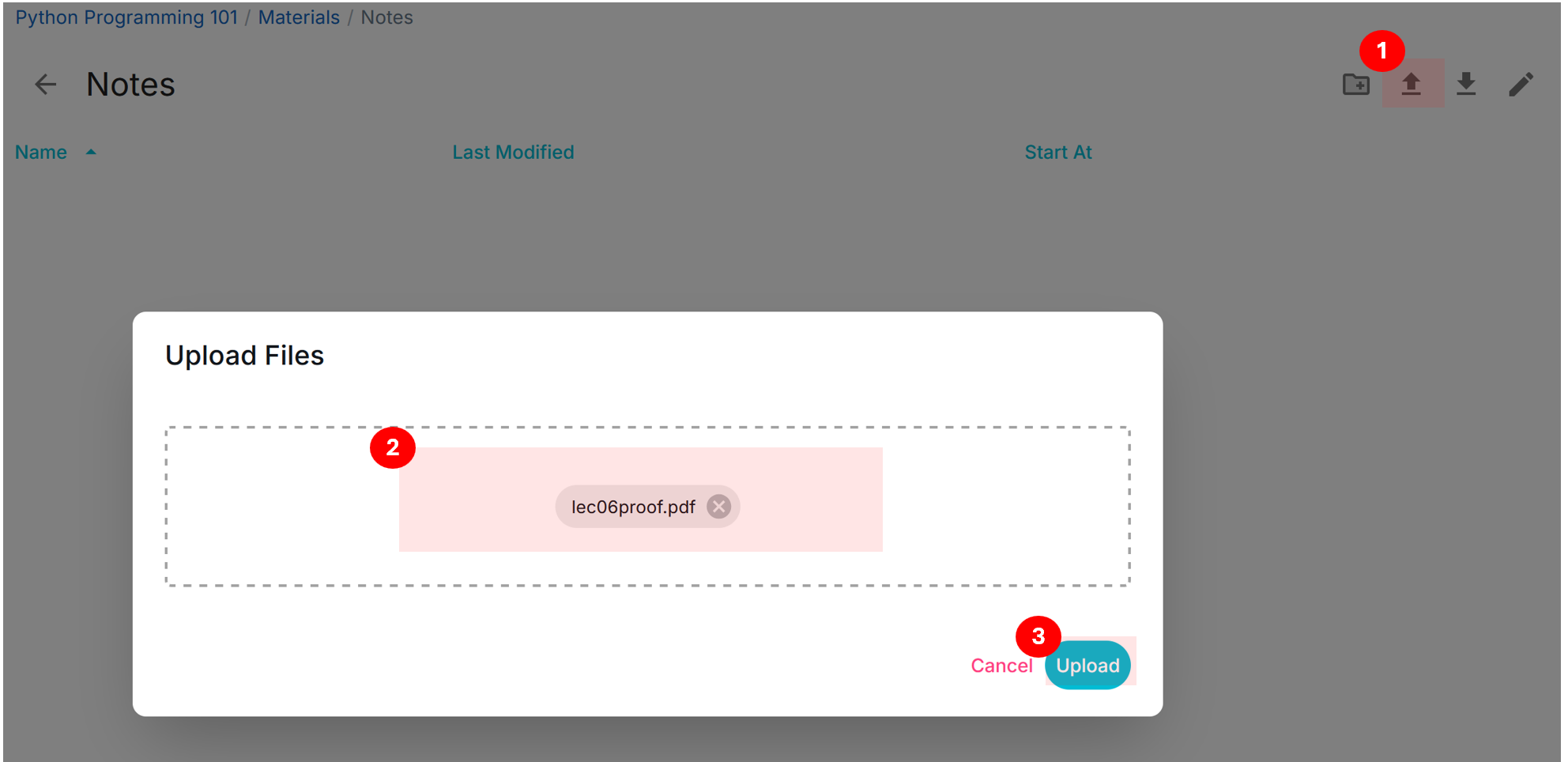7b. Course Materials
To manage your course materials, you can organize them into subfolders.
- Click on Materials on the side bar.
- Click on the subfolder icon on the top right.
- Fill in the details accordingly.
- Click Submit.
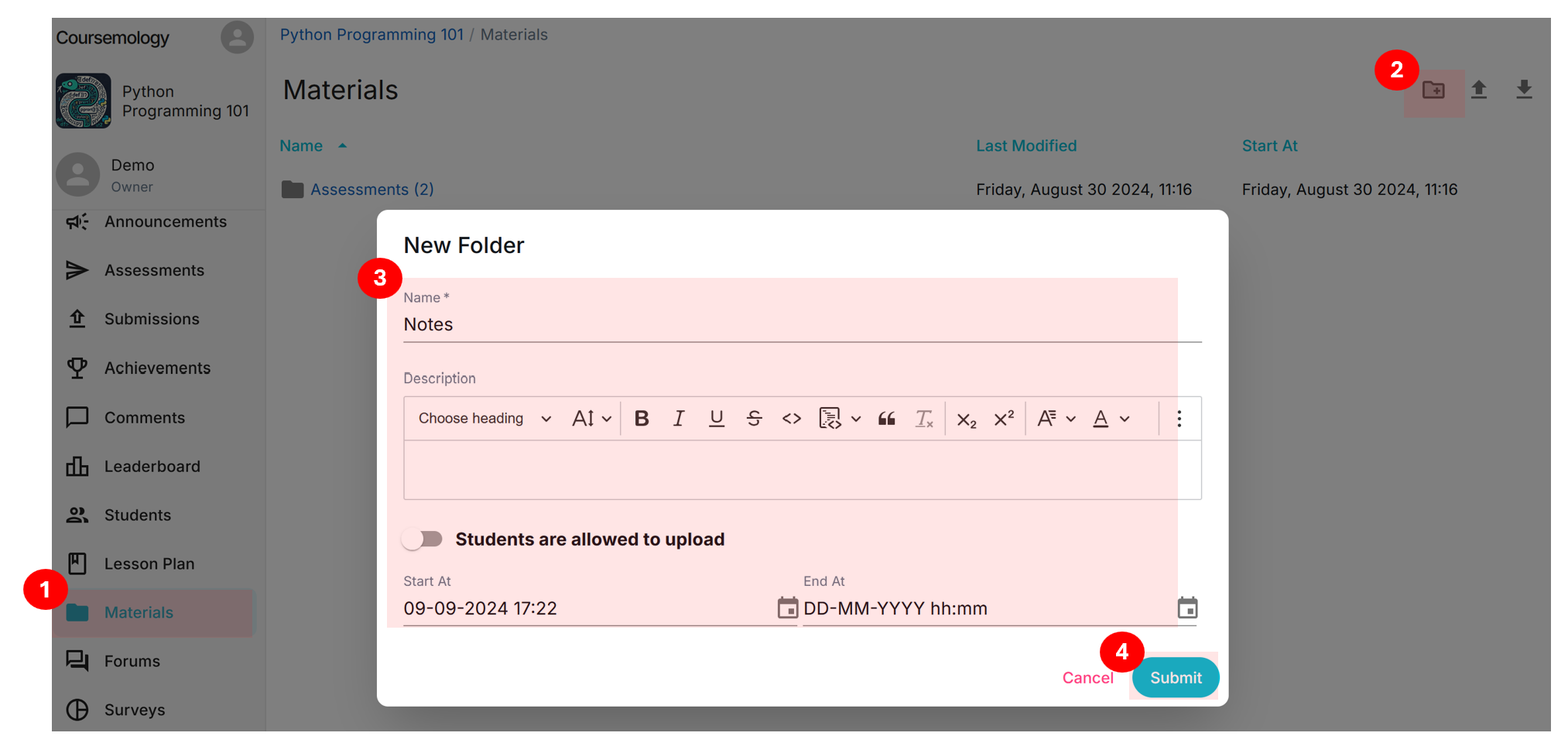
Navigate into the specific subfolder to upload file(s).
- Click on the Upload icon.
- Drag and drop relevant file(s) for upload.
- Click Upload.