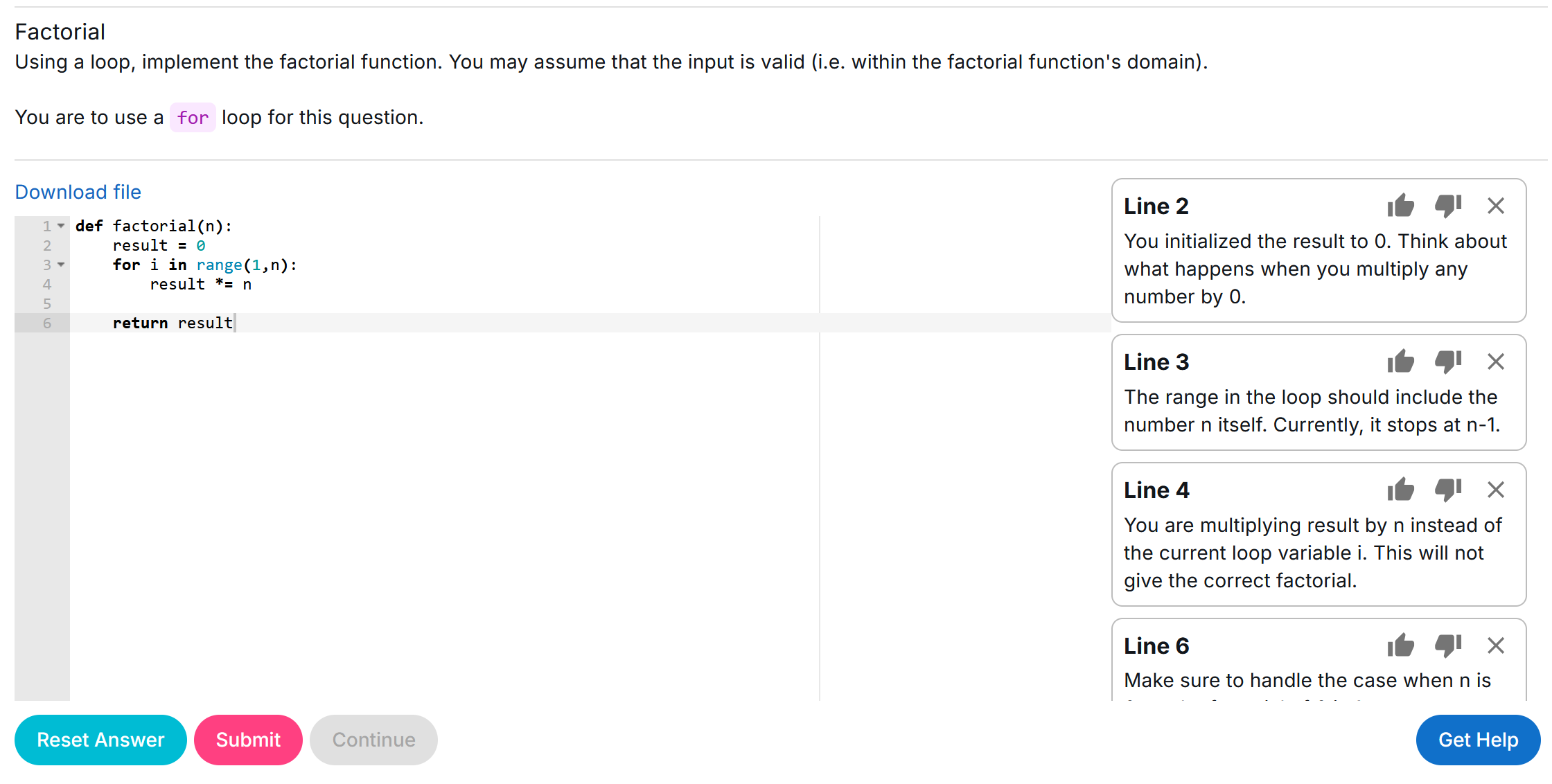6b. Get Help
You can enable the Get Help feature in programming questions to offer students hints while they are attempting the questions.
To enable Get Help:
-
Enable the feature at the course level.
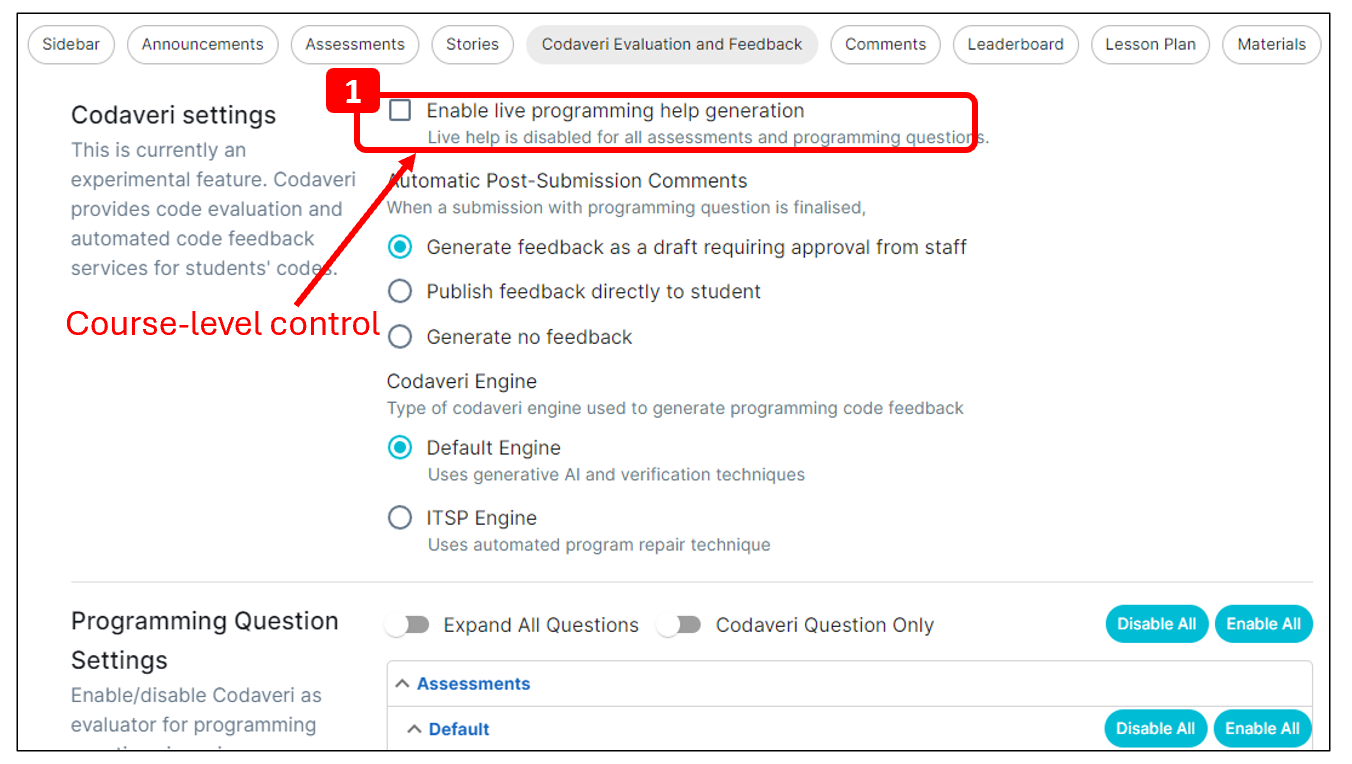
-
Next, enable the feature at the assessment level.
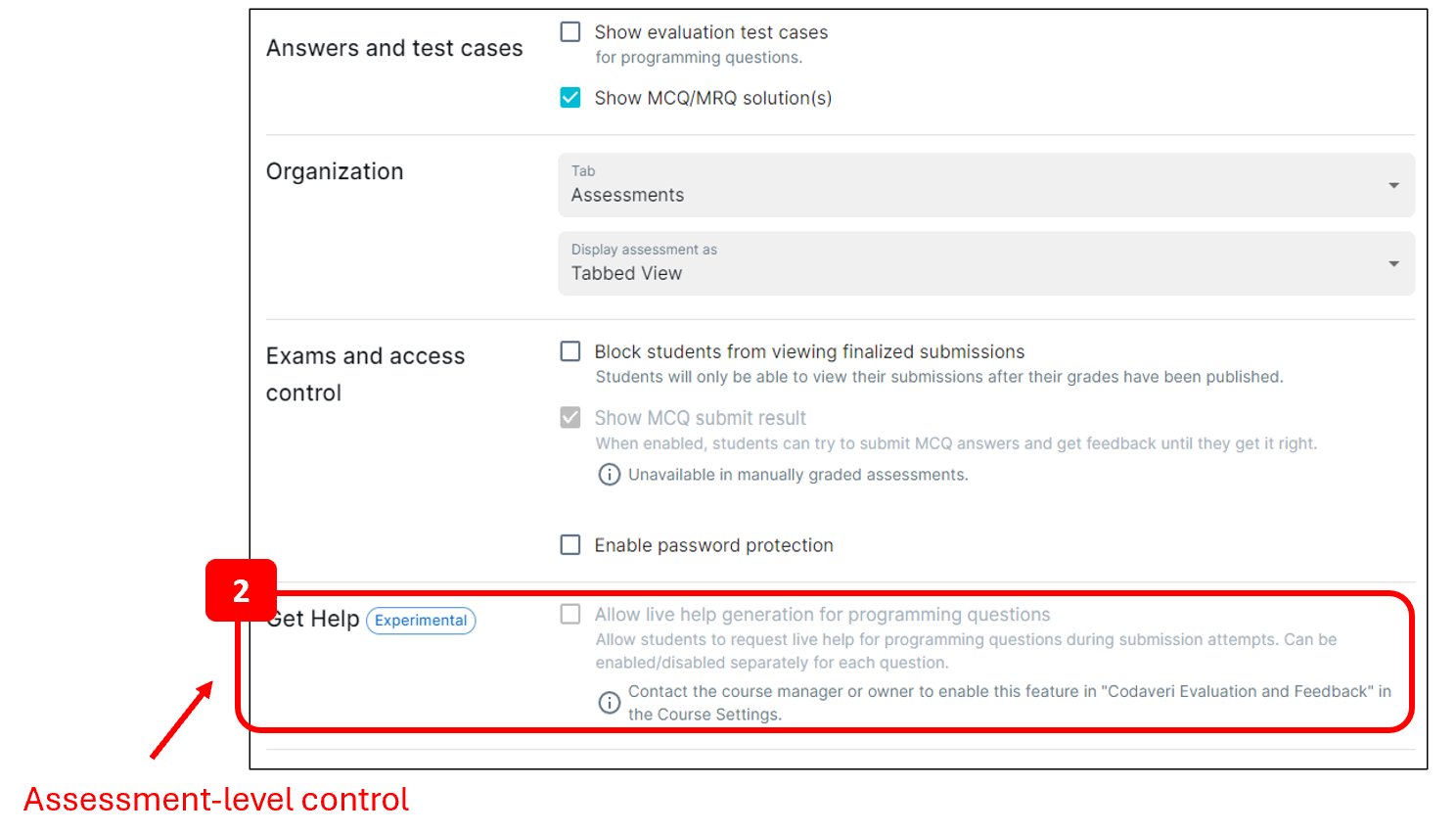
-
Finally, enable the feature at the question level.
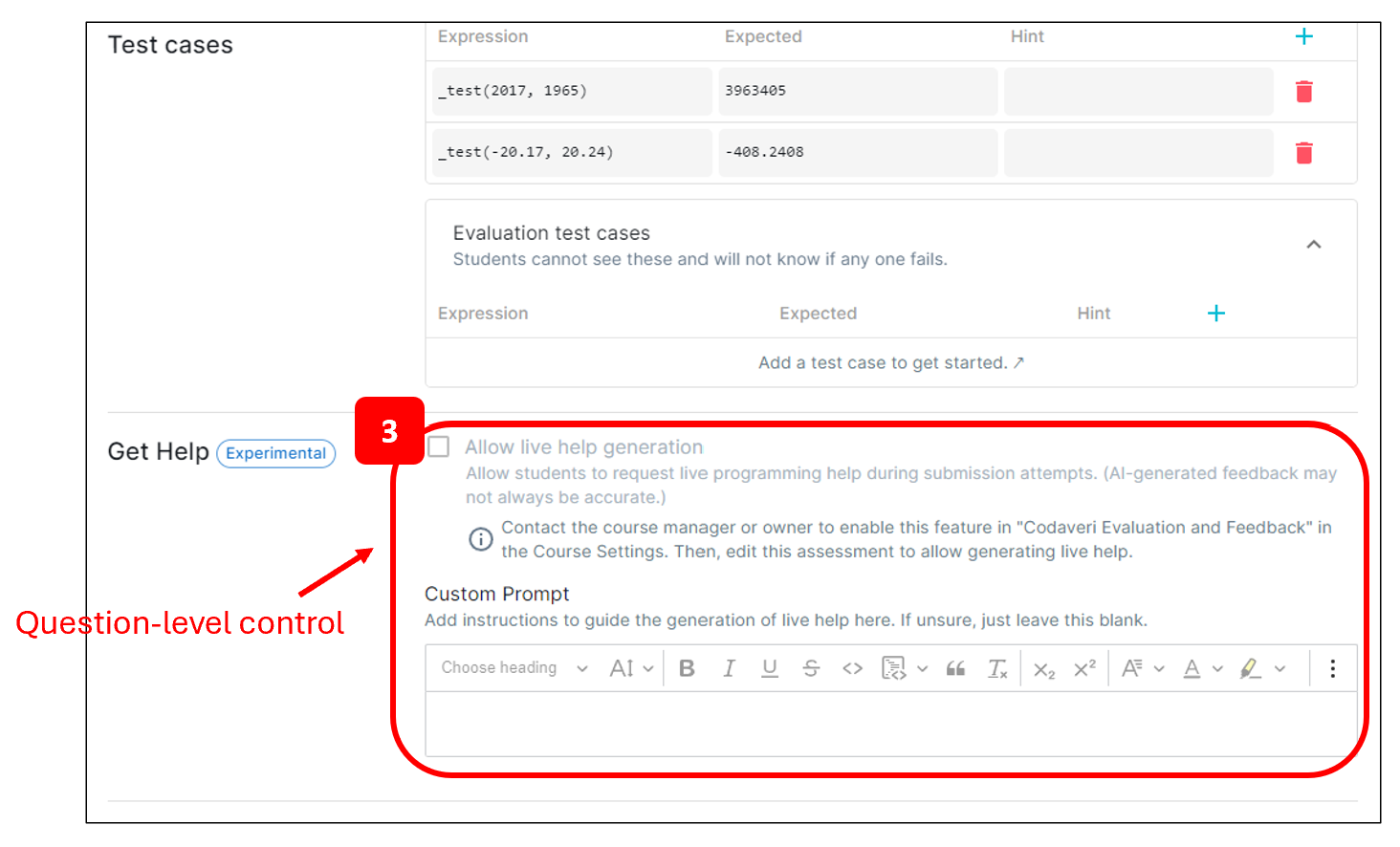
Note that you can also enter a custom prompt to guide the style of the feedback generated.
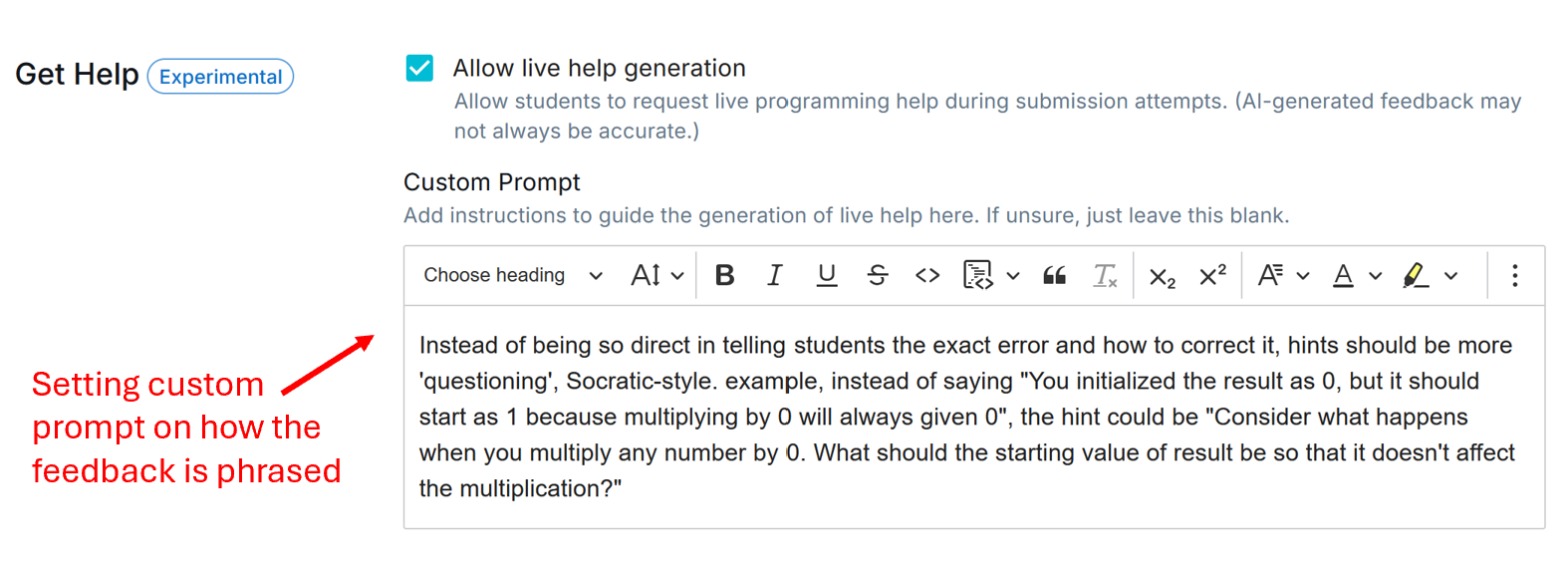
Note that:
- When Get Help is disabled at the course level, the feature will be disabled throughout the course.
- Once Get Help is enabled at the course level, you will have the option to enable it at the Assessment or Question levels.
Below is the student view of the Get Help feature:
-
The hints shown below are provided to the student when a custom prompt is used, offering guidance in a Socratic style.
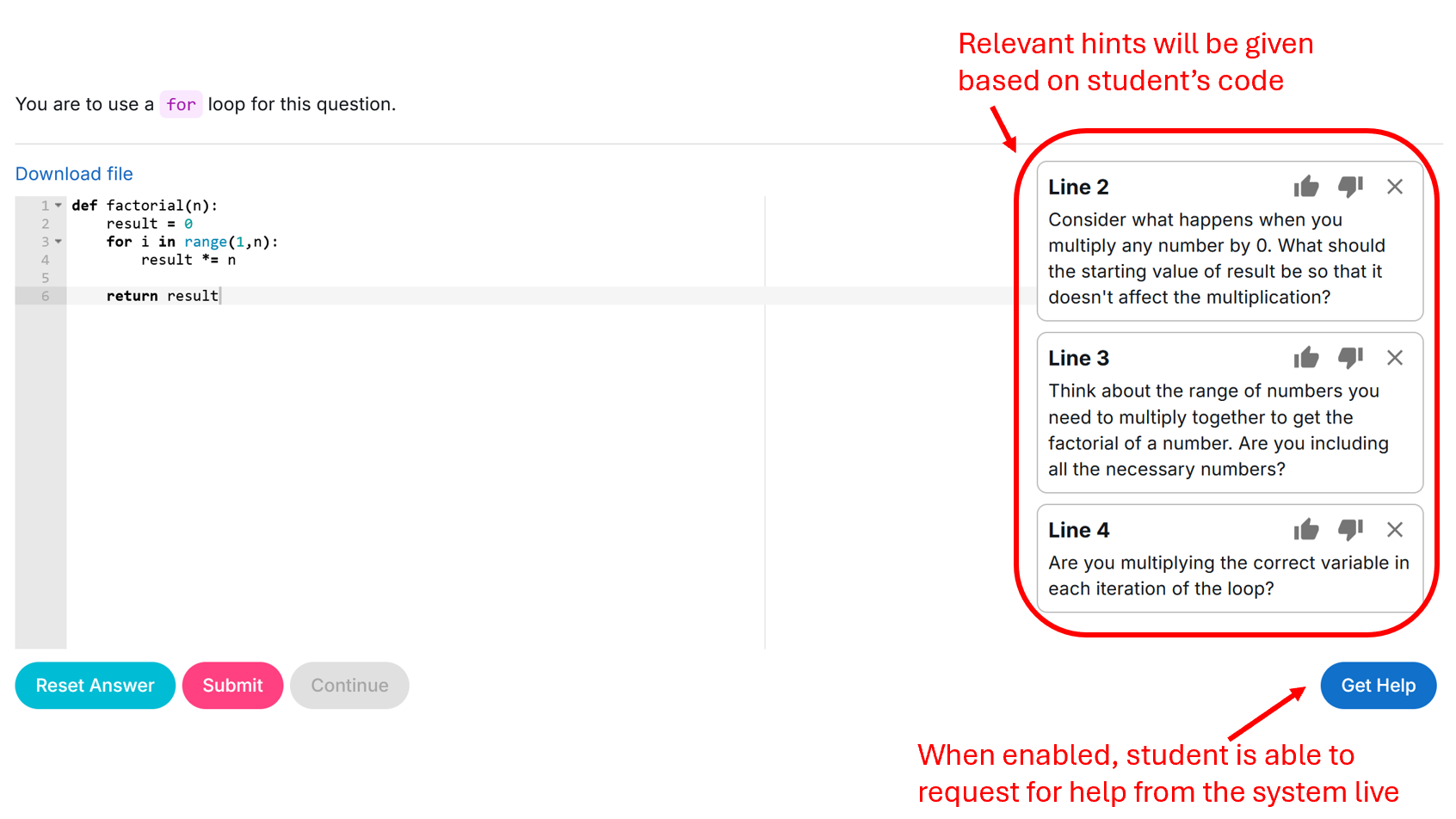
-
The hints shown below are provided when no custom prompt is used. These hints are more direct compared to the Socratic-style hints generated with a custom prompt.