4g. Timed Assessment
Timed assessment is a useful feature if you want to give students timed practices. Each student will get an individual timer based on their start time.
To enable timed assessment, go to assessment settings:
- Check the Enable Timed Assessment checkbox.
- Enter the desired duration.
- Finally click Save to save the settings.
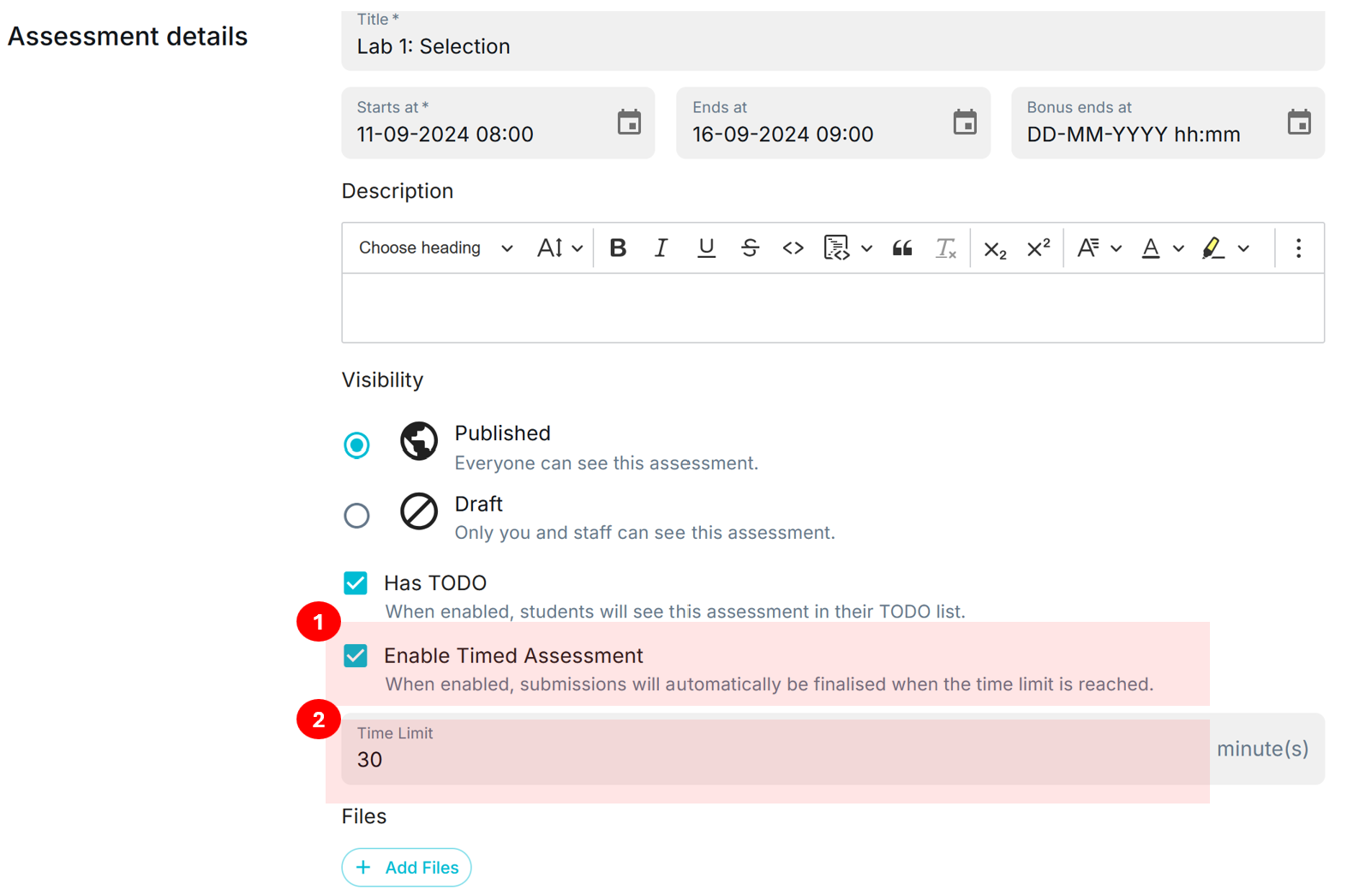
Below is the student view of the timed assessment.
Student will see his/her individualized timer at the top right hand corner.
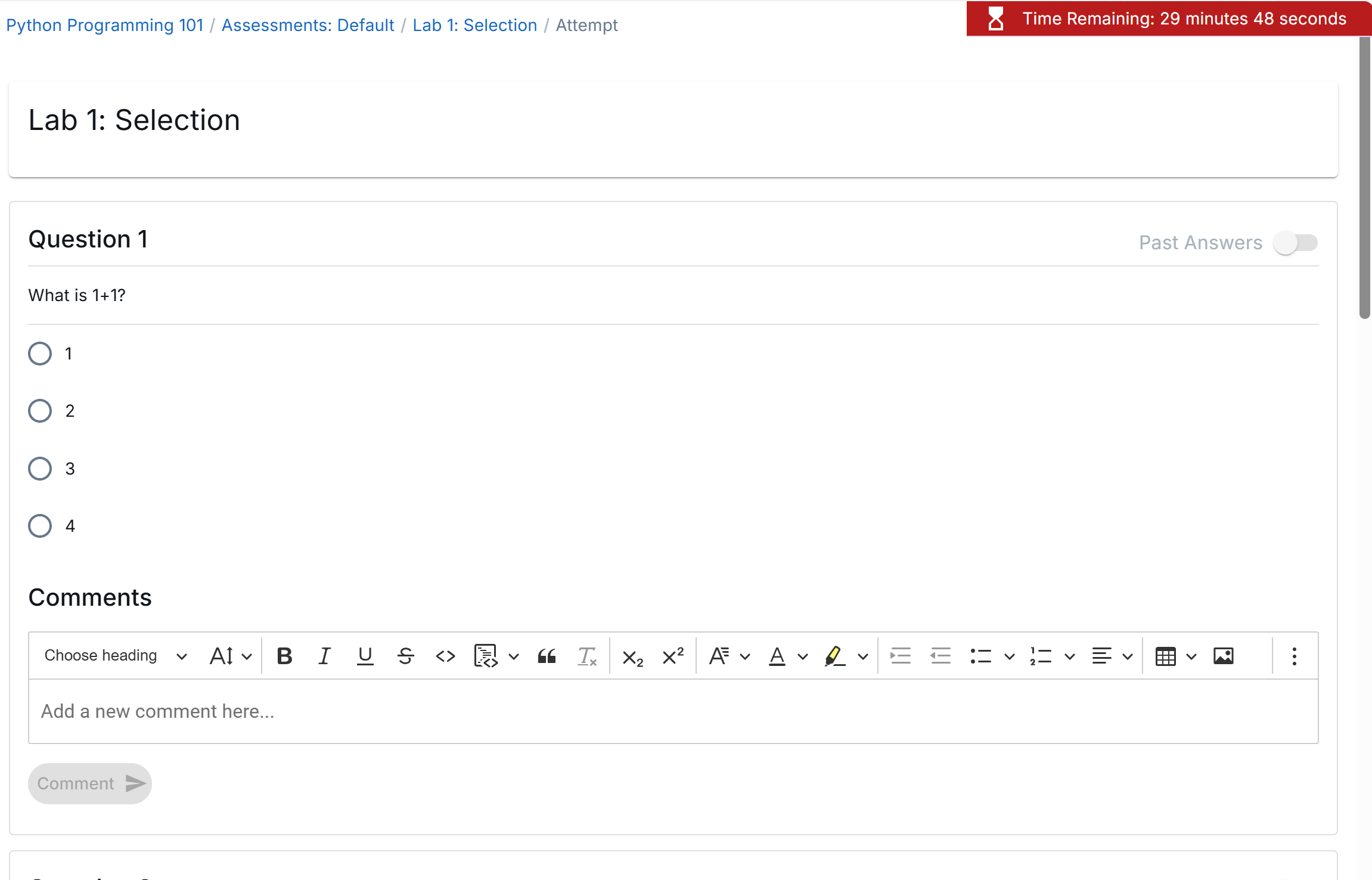
Note that when time’s up, the submission will submitted automatically.