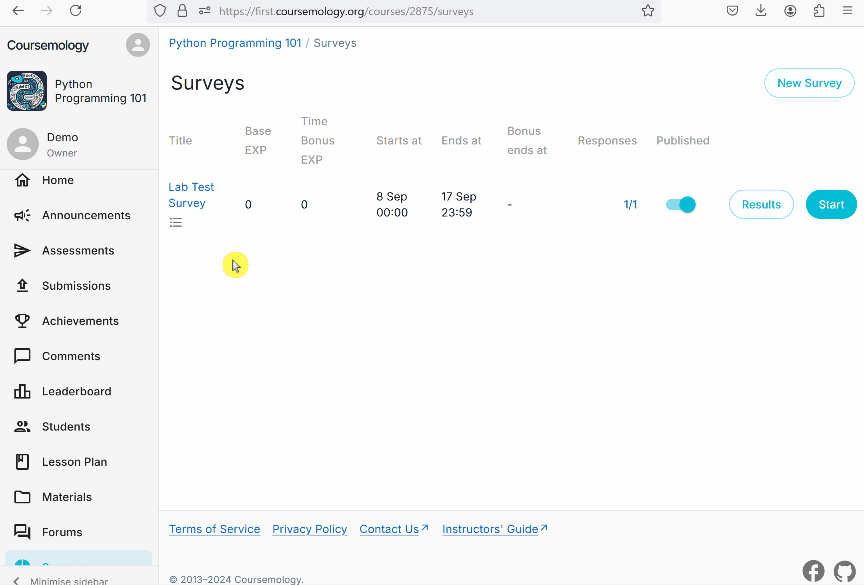7f. Survey
You can create surveys to get feedback from your students!
- Click on Surveys on the side bar.
- Click on New Survey the top right.
- Fill in the details and select the settings accordingly.
- Click Submit.
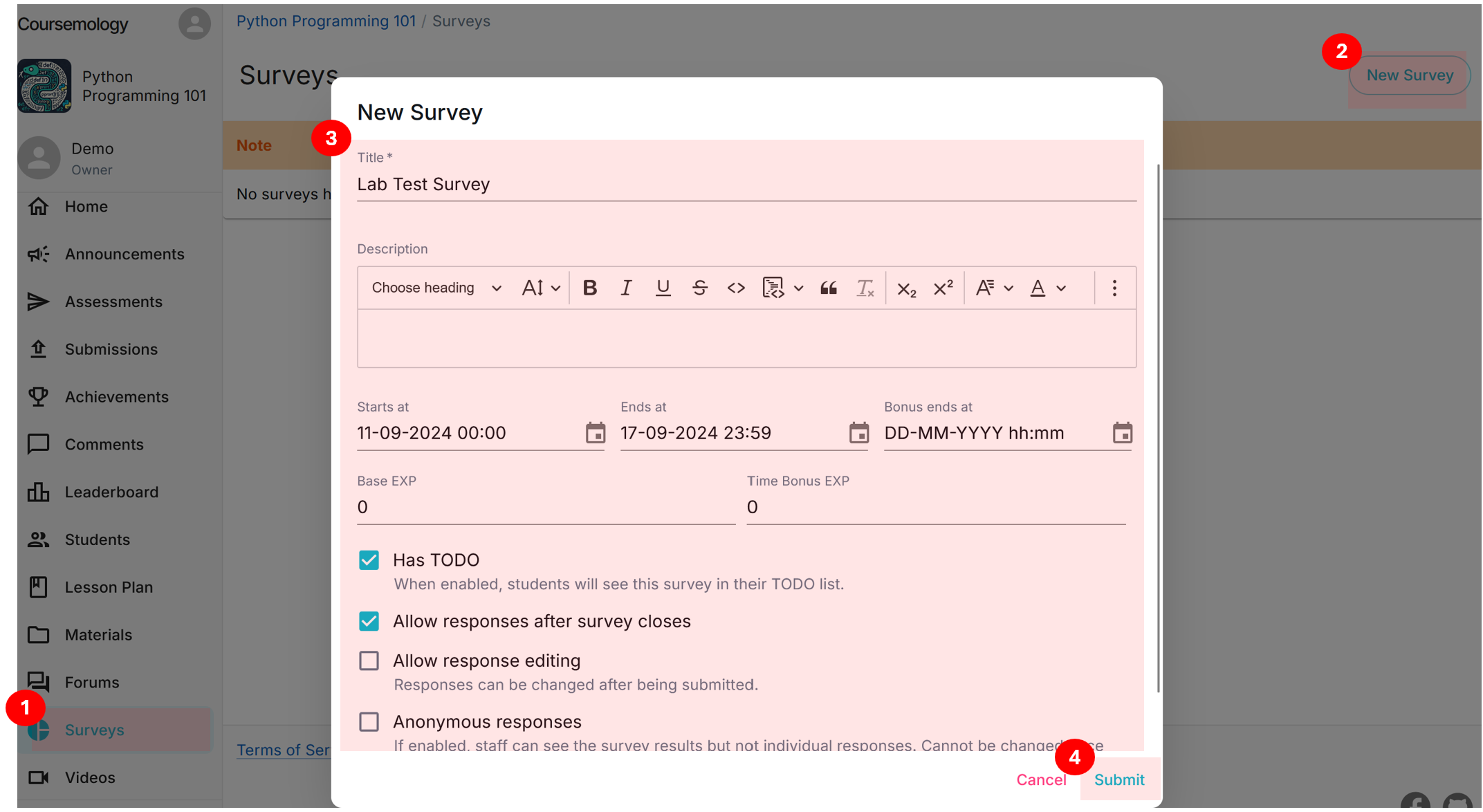
It should then bring you to this page:
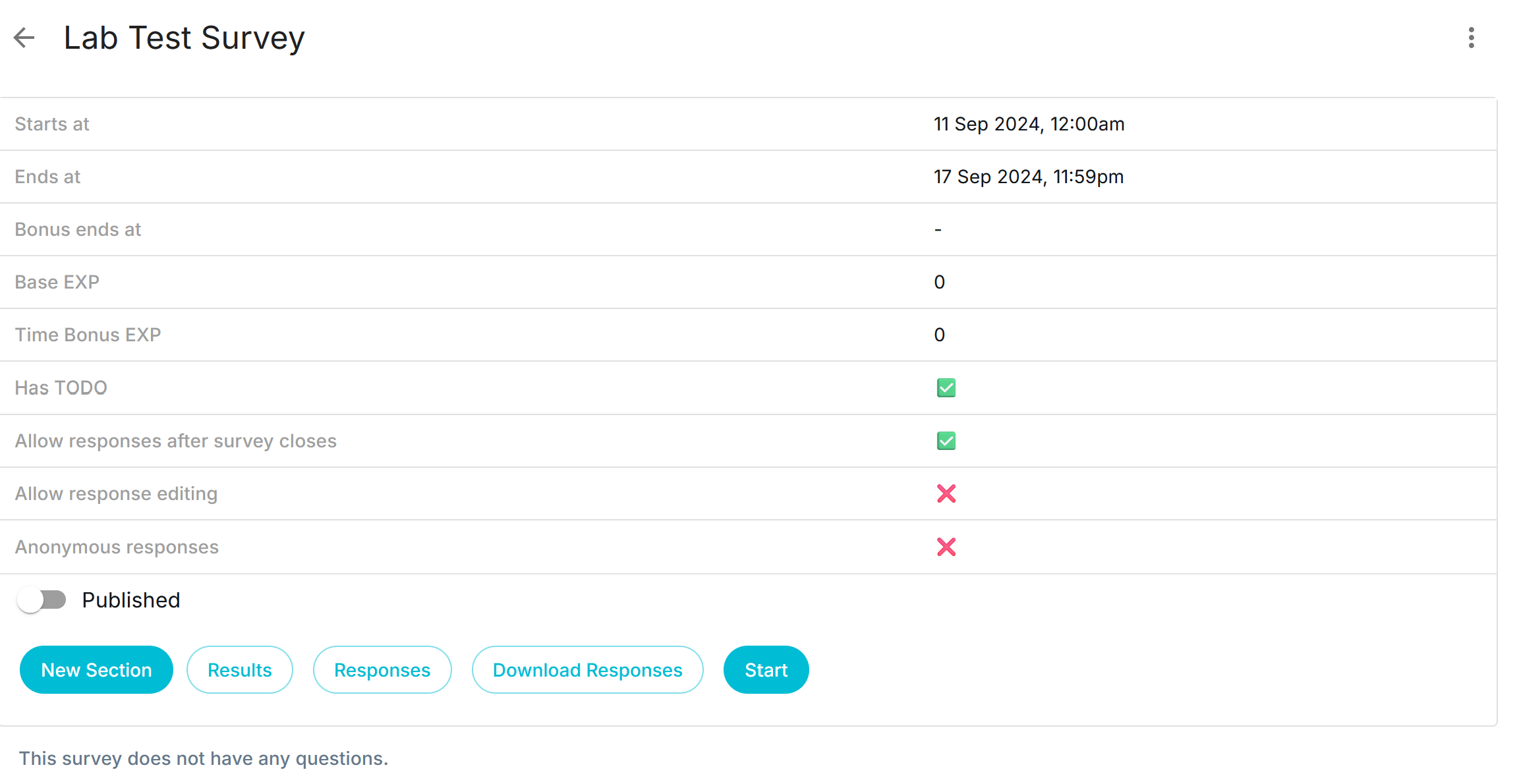
You can create Sections to modularize your questions:
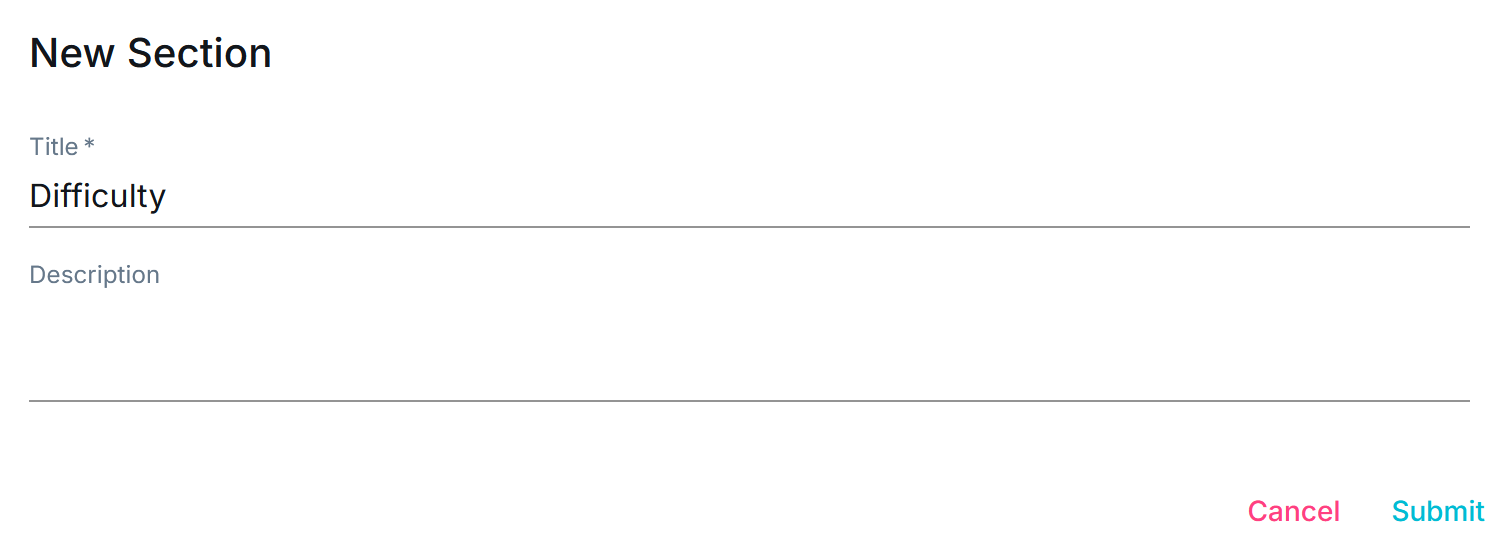
After creating your sections, you can add questions to each section! There are 3 types of questions:
- Text Response
- MCQs
- MRQs
If you notice, it is very similar to how such questions are created in assessments!
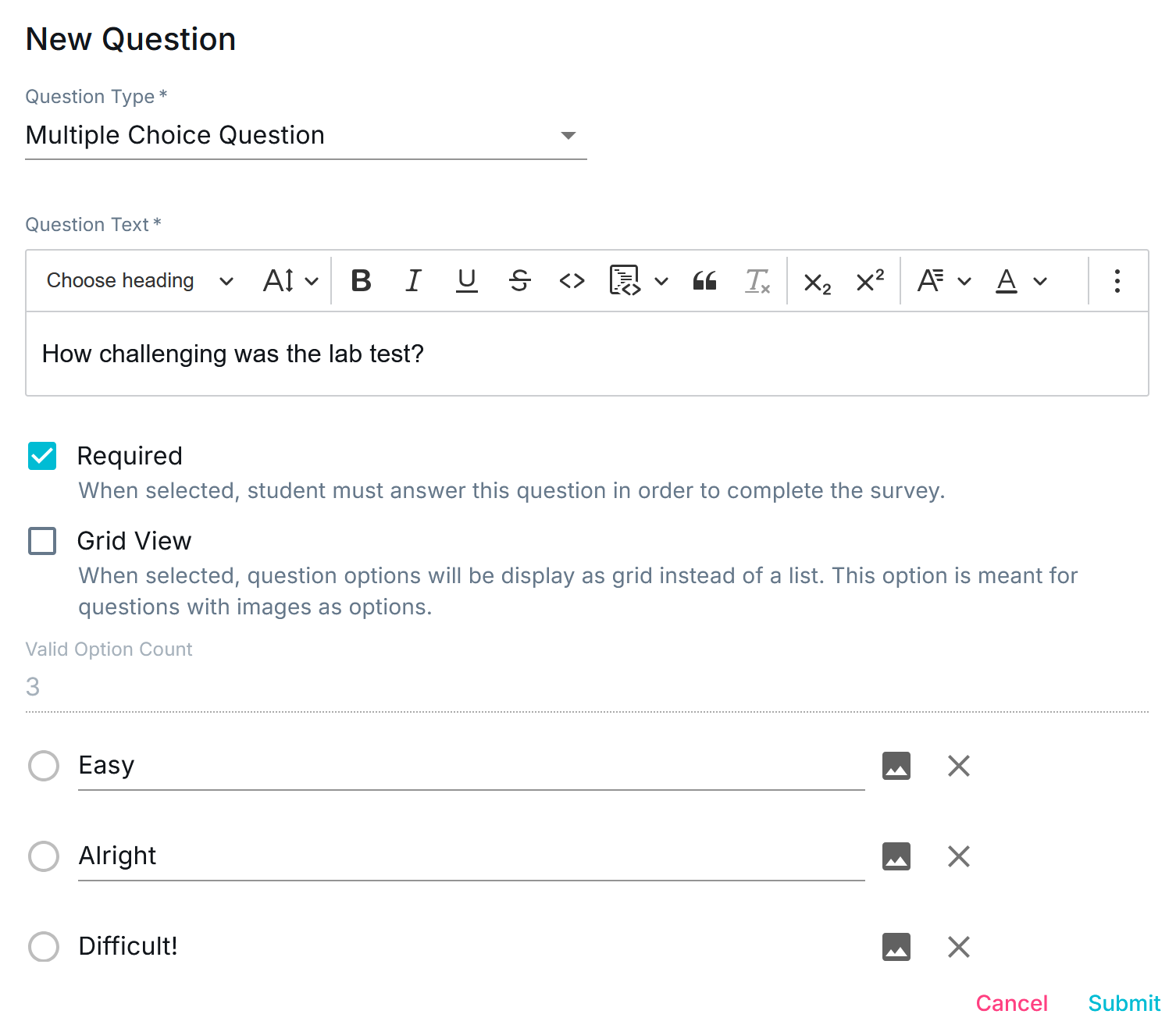
Once you’re done creating your survey, remember to publish it!
Additionally, you can view the statistics for the survey:
- Responses (the students who responded/did not respond)
- Results (statistics for the answers of each question)
- Download the results as a csv file