4a. Create an Assessment
To create a new assessment:
- Click on Assessments on the side navigation.
- Click on New Assessment.
- Input the Title and Starts at (compulsory) and other details of your choosing (optional)
- Click Create As Draft
To publish your assessment (or to edit the settings):
- Navigate to the respective assessment, and click on the Edit icon.
- Select Published.
- You may change other settings (e.g. set end time). Finally, click Save.
- The assessment will now be made visible to students.